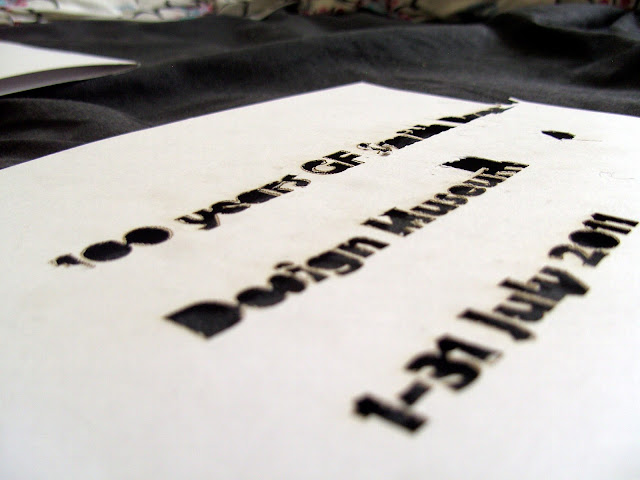This is my final poster design, as I have explained in both my sketchbook and previous blog posts that the idea behind the poster is a present/box which is containing the information is bursting out to express the celebration of a century. I didn't think that it was necessary to have the '100' years much larger than any other part of information on the poster. I wanted the information to be all in one place so you can take it in.
The colours that I used were intentional, using the rainbow spectrum of mainly primary colours contrasts brilliantly against white. Rainbows are associated with fun, also the way that the paper is put together is fun with the use of spiral clouds.
The layout is very central, the type and the main focus of colour are either in the centre or leading to it. The type is clear and not one is more distinguished than the other, that was my approach because all the information is considers important and I felt that the viewer shouldn't to be perplexed in order to obtain the information.
The poster would attract viewers because not only the contrast of colours but also the curiosity of what the poster is all about. Only after reading it they would understand that it's about the company and then shortly realise after that it's made from paper and make that connection.
I felt that this poster not only met the briefs requirement but my expectations because this poster oozes creativity and viewers can see this poster and it would spark ideas for their own work for inspiration.